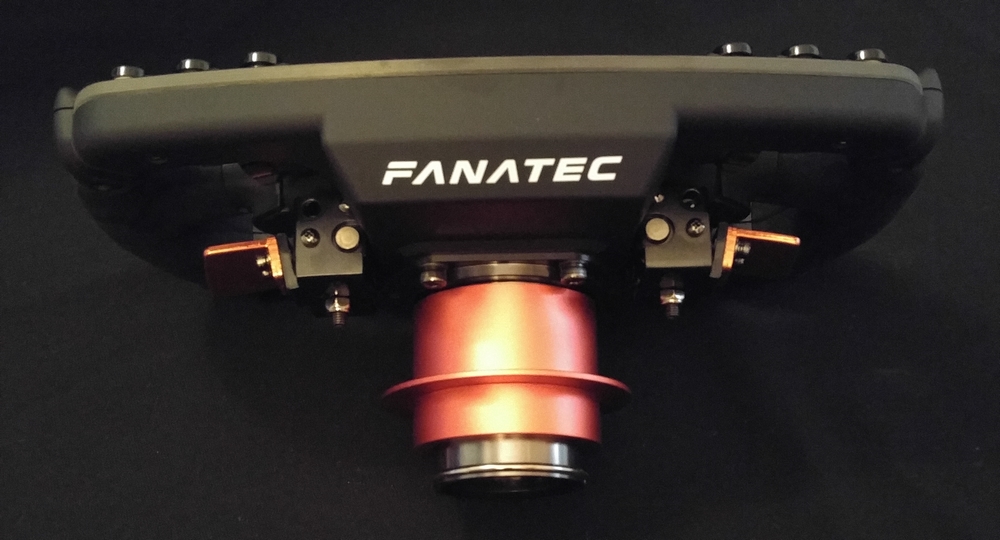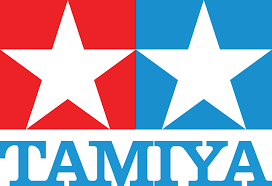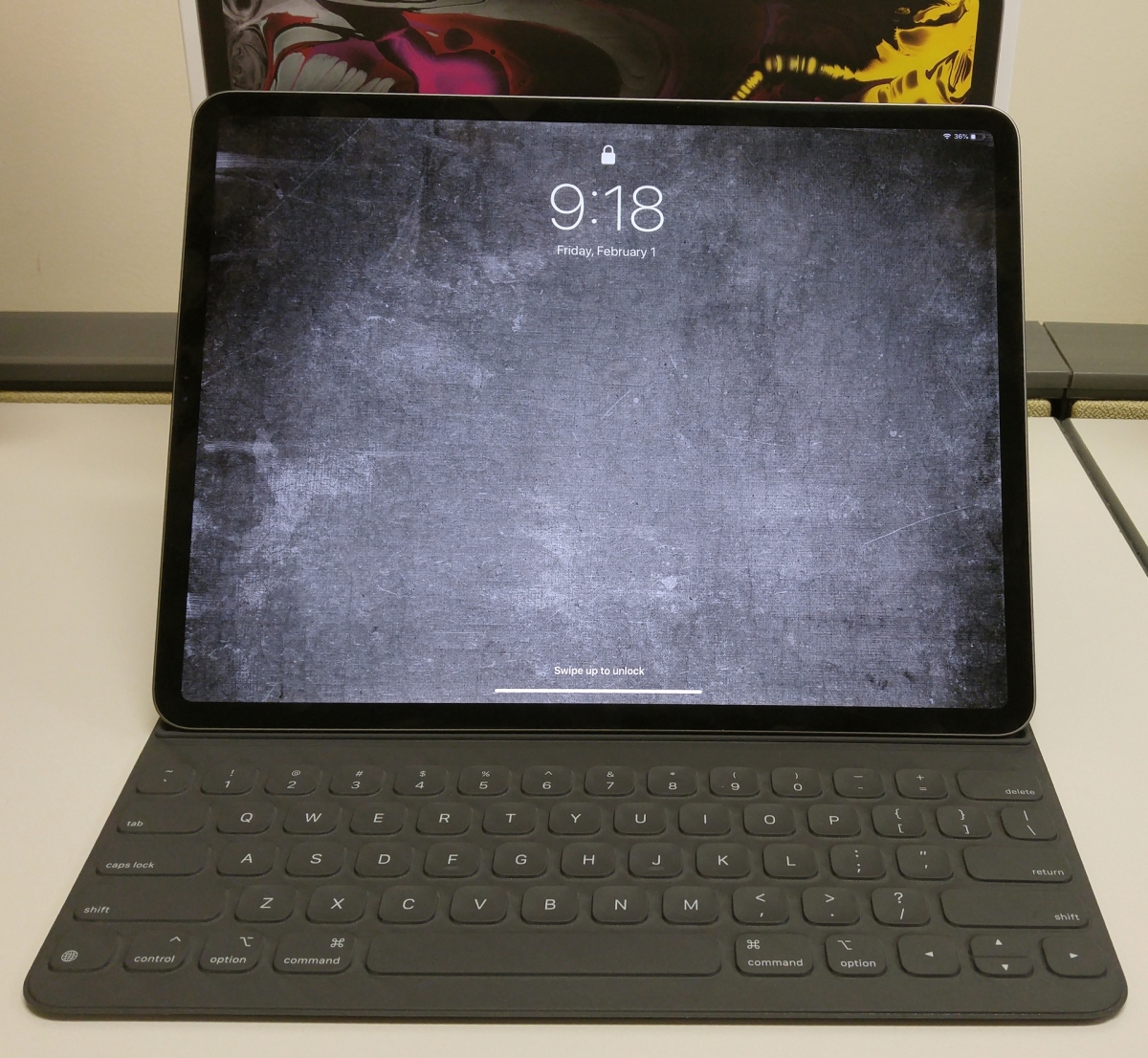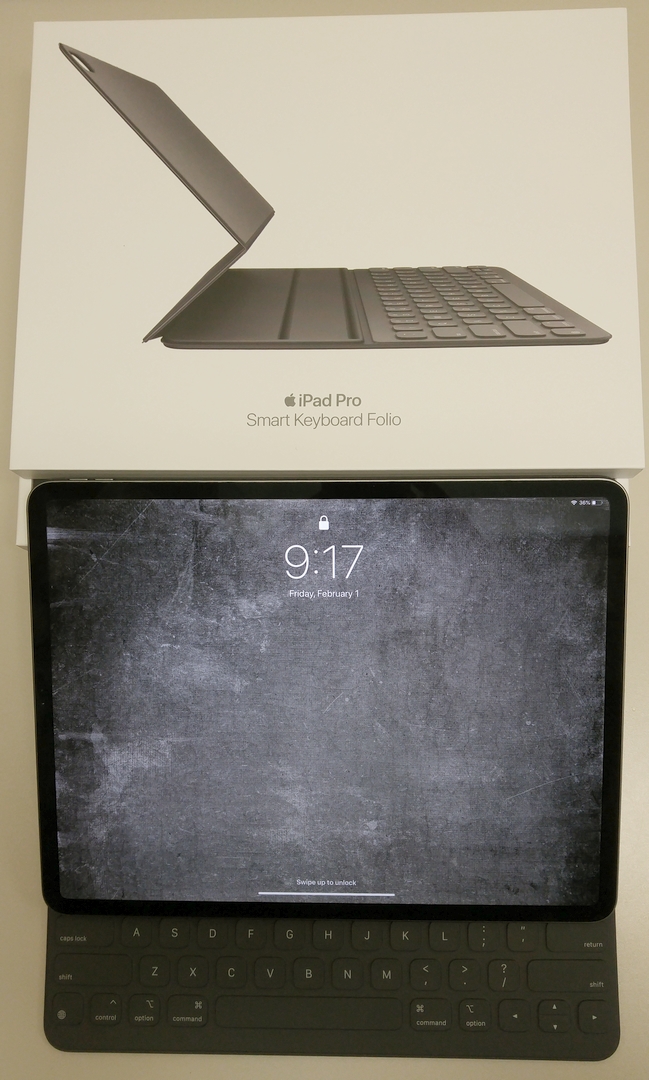I never actually wrote a review on my Fanatec Clubsport gear. The reason for that? There are so many videos, reviews, pages dedicated to the base and pedals that I could not add anything new to the subject.
I own the following:
ClubSport Wheel Base V2.5
ClubSport Steering Wheel Universal Hub for Xbox One
ClubSport Wheel Rim GT Forza Motorsport
ClubSport Pedals V3
ClubSport Shifter SQ V1.5
There have been only a few direct comparisons between the CSL Elite and Clubsport packages. I had a chance to borrow and not buy a CSL Elite package. The base is the Xbox version and the pedals included the Load Cell add-on. I used my Clubsport steering wheel and hub.
I want to get the cost of kit out of the way because it’s a HUGE difference:
The CSL Elite Pedals WITHOUT the load cell shipped to Canada with duty and taxes, you are looking at approximately 275 CAD.
The CSL Elite Pedals with the load cell shipped to Canada with duty and taxes, you are looking at approximately 445 CAD.
The Clubsport Pedals shipped to Canada with duty and taxes, you are looking at approximately 675 CAD.
The CSL Elite Base shipped to Canada with duty and taxes, you are looking at approximately 560 CAD.
The Clubsport Base v2.5 shipped to Canada with duty and taxes, you are looking at approximately 900 CAD.
Let me start with the pedals. I think it’s easier to get through those as the difference were much more apparent. These are fantastic pedals! They feel really good! The construction is very solid, unlike the pedals that came with the Thrustmaster TX setup. My pros outweighed the cons of owning these pedals. For those of you that are not planning to race with a shifter and have no need for a clutch, the CSL Elite pedals can be adjusted side to side, so their lateral position can be tailor-made to your liking with only two pedals. This is great for someone who uses a Playseat and has the wheelbase brace right in the middle of everything. The Clubsport, besides the pedal faces, do NOT move side to side and you are forced to have all 3 pedals.
The first thing that struck me about CSL Elite the pedals is their travel. There is much more travel to the brake and throttle compared to the Clubsport. Some of us don’t like that but I do. I find I get more control on the throttle. With the Clubsport pedals, you are either almost full throttle or full throttle all the time. There is no in-between.
The clutch pedal, well they both feel fake, so nothing changes. The clutch pedals on both sets do not feel anywhere close to what a real clutch feels like. It is more gimmick than anything.
The pedal faces on the CSL Elite do not come across as cheap but they do not compare to the lovely metal of the Clubsport. This is just a personal preference.
If you are looking for adjustability and customization get the Clubsport pedals. With the CSL Elite, besides moving them side to side there isn’t much else in that department. Not like what you can do with the Clubsport.
Whether you need a Load Cell or not? There are tons and I mean tons of opinions on that. I think you should get the load cell. If you are trying to keep the costs to a minimum and, not planning to use a shifter then get the basic package and save a ton of money! I would rather have the CSL Elite pedals with NO Load Cell and upgrade my rim. Why? Because a better rim will up the immersion.
How do they drive? F*cking great! No flex, no toy like feeling. They feel just right when driving. The Thrustmaster pedals do not hold a candle to the CSL Elite. They have a long travel. I must state that again. To make these pedals perfect, pedal face options, travel and spring rate options. Nothing else. They just work. I cannot stress that enough. They get the job done.
I will not say these are better pedals compared to the Clubsport pedals, they aren’t, but I will say they are the better bang for the buck. Diminishing return is a term I fell in love with in home theater and that is what you would get if you upgraded to the Clubsport pedals. Ask yourself what are you trying to do? Are you looking to race on the weekends, every now and again? If that’s the case, these pedals will do everything you ask of them. They will increase the immersion factor. They are light years better than the Thrustmaster and Logitech offerings. If you are planning to get serious about Sim Racing and don’t want to invest in “pro” gear get the Clubsport pedals. They provide many more adjustments to make them feel exactly the way you want. With damper kits, brake performance kits, different pedal plates, different springs and a combination of them all, they can become a completely different beast that what the CSL Elite can do. Again, there is a cost involved for that. It is not a small cost.
Would I switch from my Clubsport, to the CSL Elites, wait for it…..yes I would. I thought the clutch pedal on the Clubsport would be close enough to my real car. I was sadly mistaken. The clutch on the Clubsport and on the CSL Elite does not feel real. The throttle on both pedals is not heavy enough. I’ve tried all the spring and damper adjustments I can think of. So that leaves the brake pedal. Hands down the Clubsport wins in this department. The Brake pedal with damper and or with the brake performance kit outshines the CSL elite by a wide margin. But all that money for one pedal that is slightly better? That money can be spent on another rim, on VR, on games, hell it can be spent on my real car. See where I’m going?
You can’t go wrong with either one. They are BOTH worth their asking price. You have to decide how much you want to invest. Actually, these aren’t investments, so how much do you want to spend?
CSL Elite Base vs Clubsport Base….oh boy I didn’t think it was this close. I have been using the Clubsport base for a while now. I love it!
The Clubsport does what I ask of it, most of the time and does it well. I do not find the minor adjustment settings make a difference. I find myself usually only playing with the Force Feedback settings. All the other settings really don’t do anything special. I am guessing this is an XBOX thing. I have not used them on PC.
Once I attached the CSL Elite base to my Next Level F1GT rig, well, um, I never thought I was missing anything. The Force Feedback has a little less power behind it, so I upped the scale. The fan will come on a little earlier and it’s slightly noisier.
The CSL Elite is completely plastic while the Clubsport is just better looking. The Rev lights DO NOT work with the XBOX.
If you are reading this, you are looking for someone to answer the almighty questions of should I get the CSL Elite or the Clubsport base. If you are pushing your budget to get the Clubsport, don’t. Get the CSL Elite as the difference is barely noticeable. If you have the cash and budget is not a concern get the Clubsport just because it’s the better one of the two. 350$ better? No, just better. They will both feel great in your hands. They will both get you around the track with a smile on your face.
The CSL Elite is smooth. The Force Feedback is perfect for me. I don’t need that intense break your wrist type of feedback. I’m the guy that turns it down most of the time. I can’t find a fault with the CSL Elite. For the asking price, it does it all. Now I can find fault with the Clubsport because it’s almost twice the price but not twice as good? It’s better sure, but at what? Nothing specific, just an overall sense of finesse.
Get the CSL Elite base and pedals, save your money. In this Sim Racing journey, I found the following things have really added to the immersion:
-Racing seat: If you sit on some desk chair, you will feel like you are sitting on a desk chair. Climb into a racing seat and yeah…let’s go racing.
-Racing rig: The sturdier the rig, the better positioned the rig the more enjoyable the experience will be. Your car steering wheel does not MOVE. It does not sway side to side front to back. The minute you feel that with your rig, the closer you register to driving the virtual car you are sitting in.
-Racing rim (steering wheel): Get a sturdy, no flex rim. That plastic rim will eventually start feeling like it. Look at the newer Fanatec F1 wheels.
-Pedals: Cheap plastic pedals, you will notice it. You will think you are driving and pushing on toys. Get good pedals!
-Base: CSL Elite, good enough. Plain and simple.
-VR: I would downgrade my base and pedals and invest in VR. Racing with a Rift is mind-blowing.
There is almost a 600$ CAD price difference between the CSL Elite and Clubsport packages, all this before adding a rim. That 600$ can be used towards a racing rig, VR headset, bigger screen, stronger PC, etc., etc.
I cannot find a 600$ difference in performance between the 2 sets. No one will jump out of my rig and say HOLY Sh*t the Clubsport package is so fucking amazing!! There is a difference sure, just not a big enough one to justify the costs. Again, best bang for the buck will do that!
600$ would put me halfway to VR racing, think about it. It’s that much money! I love my Clubsport and don’t think I will ever give them up but the better purchase is the CSL Elite.